Taking Notes And Knowledge Graphs
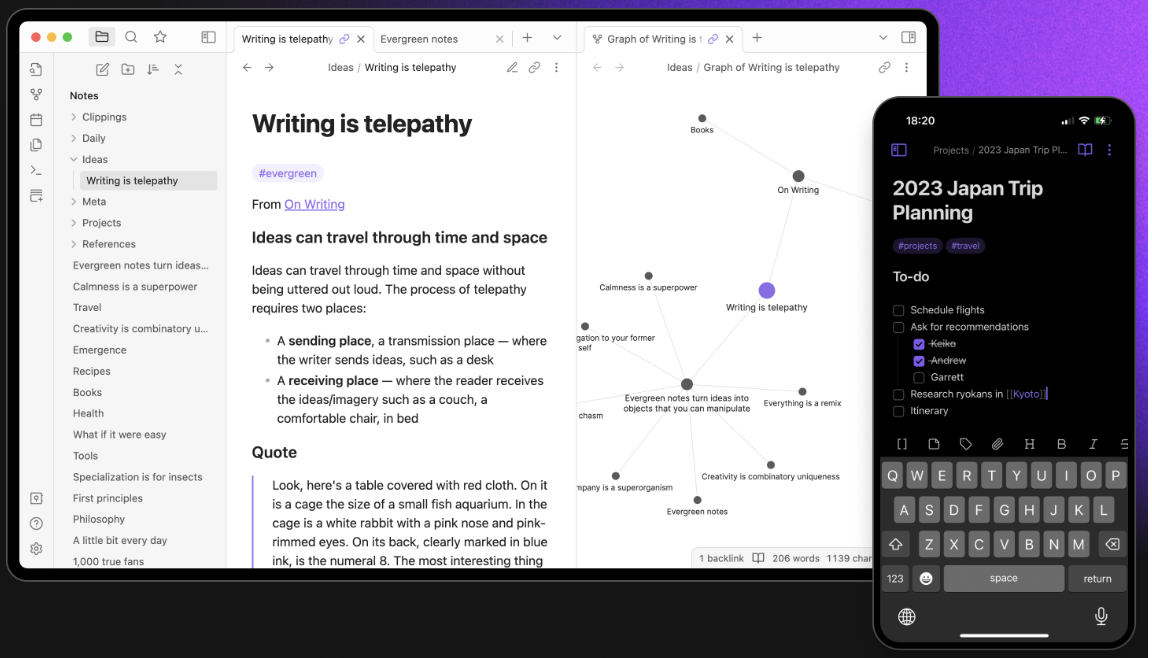
Reading is fun and useful. But it's even better when you can remember what you learned and connect it to things you already know. Let's talk about how to do that.
The Problem: Many people who read a lot have trouble keeping track of what they have learned. It's hard to remember it all and see how different ideas fit together. You have notes on your phone, in your physical notebook, or in something like Onenote. They're silos of knowledge.
Using Knowledge Graphs: A knowledge graph is a way to show how different ideas are connected. It's like a map of your thoughts. Many firms use this idea for things like search engines and research tools that uncover hidden relationships between entities.
For example, if you were reading a book about Large Language Models, you might have notes about GPUs, data centres, mathematics and machine learning. Linking all of these concepts together could enable you to identify new areas of learning that you want to explore. You find the farthest node of a particular topic and that is your "frontier" of knowledge.
Using Software to Help: There are computer tools that can help you make your own knowledge graph. I like using one called Obsidian. Here's how it works:
- Take notes: Write down important ideas when you read.
- Make connections: Link related notes together.
- Find patterns: Look for ideas that come up often in your notes.
- See the big picture: The tool can show you a map of all your connected ideas.
Why This Is Helpful:
- You're more likely to remember what you read.
- You might see new connections between ideas.
- It's easier to find your old notes when you need them.
- Your understanding of topics grows over time.
- You get to learn Markdown which is fun
Possible Problems:
- It takes time to learn how to use these tools well.
- Don't rely on the tool too much - you still need to think about what you're reading.
- You need to make sure the notes are backed up and synced
- You might end up with too many notes if you're not careful.
Other Tools to Try:
Obsidian isn't the only tool like this. You could also look at Roam Research, Standard Notes, or Evernote. Try a few to see which one you like best. Most tools like this start free but charge annual subscriptions for premium features or the ability to sync across devices.
These tools can help you remember and understand more of what you read. They take some time to learn, but they can be very useful. Whether you're a professional, student or just someone who likes to learn, they might help you get more out of your reading.
The key idea is to not just collect information, but to build a network of knowledge that grows with you over time.
The concept of mental models where you understand new concepts through mapping the new information to things you already know to derive new connections and insights is easier to put into practice when you have a well-curated library of notes accumulated over a long period of time.